Ubuntu 22.04 Hotspot Stops Working
Is your WiFi hotspot not working after the latest Linux update, be it Ubuntu 22.04, Manjaro 21.3 or Fedora 36? Well, here is a fix/workaround for that at least until we get a more permanent fix.
The key issue here is with the "wpa_supplicant-2.10" package cocking up when securing your hotspot with WPA/WPA2. Unfortunately, this causes your WiFi hotspot to stop working for iOS devices and Android 12+ devices. Not too sure what the reason behind that. (ಠ_ರ) ?
For the moment, you can fix this by downgrading to "wpa_supplicant-2.9". For Ubuntu, where how you would do that.
Step 1: Add the required repository for downgrading
Run the following command-line to edit the repository
sudo nano /etc/apt/sources.list
Add the following "old-releases" repository to the end of the file.
deb http://old-releases.ubuntu.com/ubuntu/ impish main restricted universe multiverse deb http://old-releases.ubuntu.com/ubuntu/ impish-updates main restricted universe multiverse deb http://old-releases.ubuntu.com/ubuntu/ impish-security main restricted universe multiverse
And don't forget to save it.
Step 2: Downgrade wpa_supplicant
Run the following to fetch your package list and downgrade the package
sudo apt update
sudo apt --allow-downgrades install wpasupplicant=2:2.9.0-21build1
Do make sure you have marked the package to prevent any update for now.
sudo apt-mark hold wpasupplicant
Let's do a sanity check.
Step 3: Setup Hotspot
You can use use the Network-Manager UI or just run the following command to start or create a hotspot. Since I am on using the XFCE desktop environment, it is pretty much easier to use command-line.
nmcli dev wifi hotspot
You can view the password via the the Network-Manager UI or you can always view it with the following command
nmcli dev wifi show-password
Step 4: Connecting to hotspot
If all thing goes well, you should now be able to connect to your Ubuntu (22.04) WiFi hotspot with ease.
There you have it... Somewhat fixed for now. I will eventually update this blog post when there is a more permanent fix A.K.A update to the "wpa_supplicant" package.
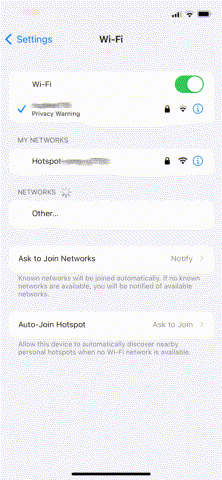



Thank you
ReplyDelete